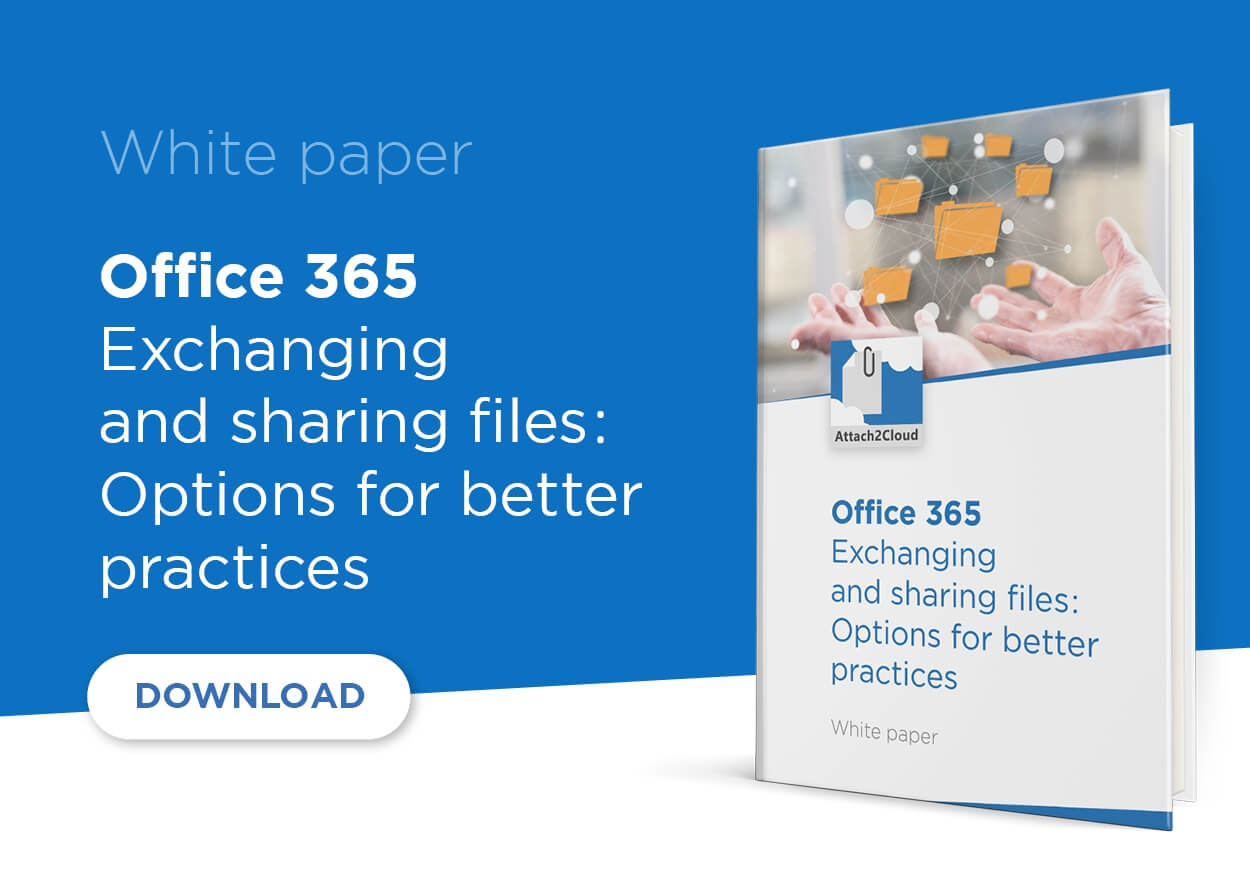An alternative to OneDrive for Microsoft 365 customers?
An alternative to OneDrive for Microsoft 365 customers?
A silly question?
Maybe not so silly after all, when you see how popular free file exchange services in the cloud, such as WeTransfer or FileTransfer.io, most often used in Shadow IT mode, are at Microsoft 365 customers. This is a topic we developed in “An alternative to WeTransfer for sharing large files (and avoid CIO’s nightmares)” and in “An alternative to FileTransfer.io for large file transfers (to avoid CIO’s nightmares)“.
The question of an alternative to OneDrive for these Microsoft 365 customers, or at least for some of their users, has therefore arisen.
And the answer that has been given (WeTransfer, FileTransfer.io etc.) may not be the most relevant…
OneDrive a powerful and sophisticated solution with impressive specifications…
 OneDrive storage capacity (from 1TB to 5TB for Microsoft 365 professional subscriptions) and the maximum supported file size (250 GB) are both among the largest on the market.
OneDrive storage capacity (from 1TB to 5TB for Microsoft 365 professional subscriptions) and the maximum supported file size (250 GB) are both among the largest on the market.
OneDrive provides a selective file synchronization feature. Although OneDrive files stored in the Cloud appear in Windows Explorer, their content can be selectively synchronized on demand, for each file. OneDrive automatically manages the versioning of modified documents and offers 2 levels of backup (trash) for deleted documents. A very effective protection against accidental deletions and other hazards threatening users’ files as well against accidental modification of their content.
OneDrive also enables users to share their files based on read-only or edit permissions, and on the type of users with whom the files are shared (users within the organization, external users or recipients of OneDrive shortcuts sent via Outlook). And many additional options are available through numerous menus and screens.
OneDrive (behind which lies SharePoint Online) can be administered and monitored.
And OneDrive is the cornerstone of Microsoft 365. It is OneDrive that allows simultaneous editing of files by multiple users in Word, Excel and PowerPoint.
What more could you ask for?
And what are the motivations of users adopting alternatives to OneDrive at some Microsoft 365 customers?
…but this is at a high price to pay in terms of ease of use and user adoption…
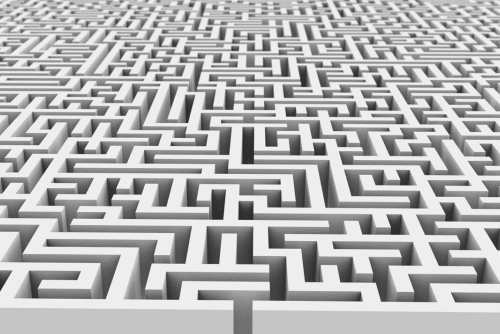 The sophistication of OneDrive, the number of concepts associated with it and their relative complexity, its many (too many?) screens, menus and options, scattered throughout its web interface, Windows Explorer, the OneDrive application, Office applications and Outlook, tend to confuse most of the Microsoft 365 users.
The sophistication of OneDrive, the number of concepts associated with it and their relative complexity, its many (too many?) screens, menus and options, scattered throughout its web interface, Windows Explorer, the OneDrive application, Office applications and Outlook, tend to confuse most of the Microsoft 365 users.See on this topic: “OneDrive: why Microsoft 365 users are so slow to adopt it?“
…resulting in Microsoft 365 users looking for OneDrive alternatives
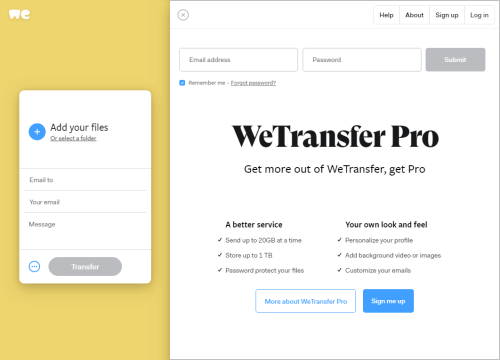 Too many things to understand and to remember, too many options and too many steps to share their files put off users who turn to alternatives like WeTransfer or FileTransfer.io, which have a minimalist, intuitive and extremely efficient user interface in the form of a mini web page instantly accessible via any web browser.
Too many things to understand and to remember, too many options and too many steps to share their files put off users who turn to alternatives like WeTransfer or FileTransfer.io, which have a minimalist, intuitive and extremely efficient user interface in the form of a mini web page instantly accessible via any web browser.
These platforms are particularly appealing to users needing to exchange files too large to be sent as Outlook email attachments. (Traditional Outlook attachments still being the preferred way of exchanging files at most Microsoft 365 customers, a paradox for Office 365 and OneDrive users. See on this topic: “Microsoft 365 users, why you should stop emailing file attachments“.
The free versions of these services, which do not event require the creation of a user account, can be used instantly and without any prerequisite.
Users upload their files to these platforms in just a few clicks. All they have to do then, is to enter the sender email address and the email addresses of the recipients of their files to generate an email containing the corresponding download links.
This only takes a few seconds.
You really have to try sending a couple of files using these platforms to realize how quick and easy their user interface (or should we rather say their almost non-existent user interface) is: one or two fields to fill in, a single validation button to click and you’re done!
Absolutely ideal for users always in a hurry or overwhelmed.
Can WeTransfer and FileTransfer.io be real alternatives to OneDrive for Microsoft 365 customers?
If, at some Microsoft 365 customers, number of users consider WeTransfer and FileTransfer.io (or other similar services) perfect tools for exchanging files (more particularly large and very large files), CIOs find this situation very alarming. Indeed, they deplore that Office 365 users ignore OneDrive, which is the Microsoft 365 cornerstone component, deployed on all workstations.
This situation is all the more frustrating for CIOs, especially since OneDrive has much more advanced features than WeTransfer and other FileTransfer.io or other similar services, not to mention the fact that, unlike these platforms, OneDrive can be fully managed and supervised by the IT department.
The usage of WeTransfer or FileTransfer.io by certain users, at Microsoft 365 customers, is a revealing symptom of the non-adoption of OneDrive or of its almost total abandonment by these users:
Indeed, if they don’t even use OneDrive to share their files too large to be sent by email (but use WeTransfer or FileTransfer.io instead), then it is almost certain that they don’t use OneDrive at all.
As long as they can do it, (as long as their files to be sent remain below the maximum size allowed for Outlook messages), these Microsoft 365 users send their files as attachments to their Outlook messages.
And for the largest files, they use WeTransfer, FileTransfer.io or others.
For the CIOs, this is a major problem.
Indeed, the non-adoption of OneDrive, or its abandonment by users, jeopardizes the key objectives of Microsoft 365 projects. Without OneDrive, the advanced collaboration features of Microsoft 365 centered on the Cloud, which make the core of its added value, remain out of reach to users.
The reason?
All these innovative cloud-based features such as online co-edition of Word, Excel and PowerPoint documents, advanced document sharing, version management, protection against accidental deletion etc. all require that user documents are stored on OneDrive.
What can be done about this paradoxical situation?
Is there an alternative solution to OneDrive for Microsoft 365 customers, in line with the main objective of their Microsoft 365 projects: a new collaboration 2.0, centered on Office documents shared in the Microsoft Cloud?
Power Automate (formerly Microsoft Flow), a possible alternative?
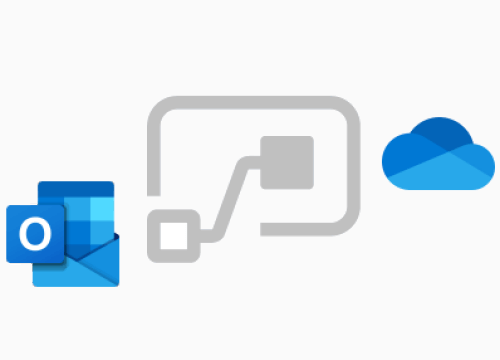 Another approach: Microsoft Power Automate (formerly Microsoft Flow).
Another approach: Microsoft Power Automate (formerly Microsoft Flow).
Some Microsoft 365 customers have also tried exploring Power Automate (formerly Microsoft Flow) in order to find an alternative to OneDrive adoption issues. The idea being to improve Outlook-OneDrive integration by automating the storage of Outlook attachments in OneDrive. Unfortunately, although the idea is interesting, this track leads to nowhere. Indeed, Power Automate (Flow) lacks the required functionalities and also carries other issues that are quite cumbersome to manage. See on this topic: “Outlook OneDrive integration using Power Automate (Flow), interesting perspectives?“
Is there really an alternative to OneDrive for Microsoft 365 customers?
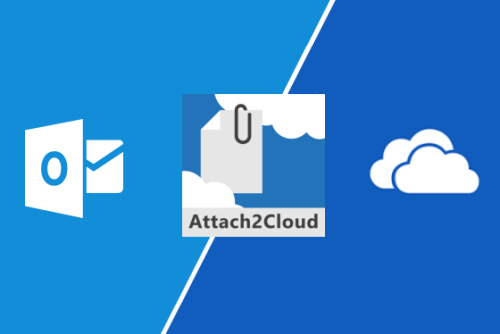 Good news number one:
Good news number one:
The answer is yes.
Good news number two:
This alternative relies on Outlook and… OneDrive! and offers unparalleled ease of use.
Specially designed for Microsoft 365 customers, this solution is called Attach2Cloud.
Because Attach2Cloud allows to automatically redirect large file exchanges to OneDrive without requiring any user training, Attach2Cloud is the ideal “alternative” to OneDrive for all Microsoft 365 customers.
Automatically redirecting large file exchanges to OneDrive?
How?
It is very simple:
Attach2Cloud is an Outlook add-in allowing Outlook users to attach files up to 250 GB per file (1) to their emails and to upload Outlook attachments to OneDrive automatically or semi-automatically, (and, if needed, according to optional rules based on file size, type, etc.).
With Attach2Cloud, Outlook users simply attach their large files to their emails, with no limit, neither on the maximum email size, nor on the number of files they can attach to a given email. Their files are then automatically uploaded to OneDrive, shared with the email recipients and replaced by OneDrive shortcuts when the email is sent.
Users don’t have anything special to do. They attach their large files to their Outlook emails just like any other file. They can even attach Windows Explorer folders by simply dragging them into their Outlook emails. Attach2Cloud will automatically compress them into Zip files before uploading them to OneDrive.
All operations related to uploading and sharing attachments on OneDrive take place in the background when the message is sent. Thud, Users can continue to work in Outlook while the attachments are being uploaded on OneDrive. They can even send and receive emails while Attach2Cloud is uploading some files to OneDrive in the background.
Attach2Cloud also includes additional features enabling Microsoft 365 users to get more benefits from OneDrive. For example, Attach2Cloud users can insert, in one click, invitations to upload files to OneDrive while editing their Outlook emails and receive notifications when some files are created, modified or deleted in their invitation folders.
(1) These huge files are of course not really attached to the Outlook emails and are automatically uploaded to OneDrive when the emails are sent. But for Outlook users, everything happens as if these files were really attached to their emails. The limit for the maximum unit size of an attached file is 250 GB, which is in fact the maximum size of a OneDrive file. The number of attachments is not limited and the Outlook emails themselves no longer have any size limitation!
Attach2Cloud, by relying on Outlook and OneDrive, is the best “alternative to OneDrive” for Office 365 customers
Here is a video demo of Attach2Cloud in 1 minute 46 seconds.
You can also view this page on the specific topic of exchanging very large files.
As you can see by watching the above demo, Attach2Cloud is the most natural, easy and fast way for your Microsoft 365 users to exchange large files (as well as others).
Attach2Cloud is a very convincing “alternative to OneDrive” that appeals to both users and CIOs:
On the one hand, Microsoft 365 users only have to attach their large files, in the blink of an eye, directly in Outlook, without even thinking about it, as they are used to do for other files, in order to upload and share them in OneDrive automatically.
On the other hand, with Attach2Cloud, the IT department can count on a very powerful ally in its fight against Shadow IT, allowing to redirect large file exchanges from WeTransfer to OneDrive, the secure file sharing environment of Microsoft 365 in the Microsoft Cloud, automatically and naturally. And this without having to enact rules or to fight frontally against users’ risky and counterproductive habits.
In addition, seeing users adopting OneDrive effortlessly, and thus finally benefiting from the advanced collaboration features of Microsoft 365 (most of them are built on OneDrive) is, without a doubt, another source of satisfaction for the CIOs, and not the least.
Test Attach2Cloud for yourself:
Download the fully functional trial version of Attach2Cloud, that can be installed on an unlimited number of PCs, and don’t hesitate to contact us if you need more information.
Search:
Points of view category
Previous post:
Energy Sobriety and Reduction of CO2 Emissions
Points of view category
Next post:
Attach2Cloud Success Story: Aiguillon Construction