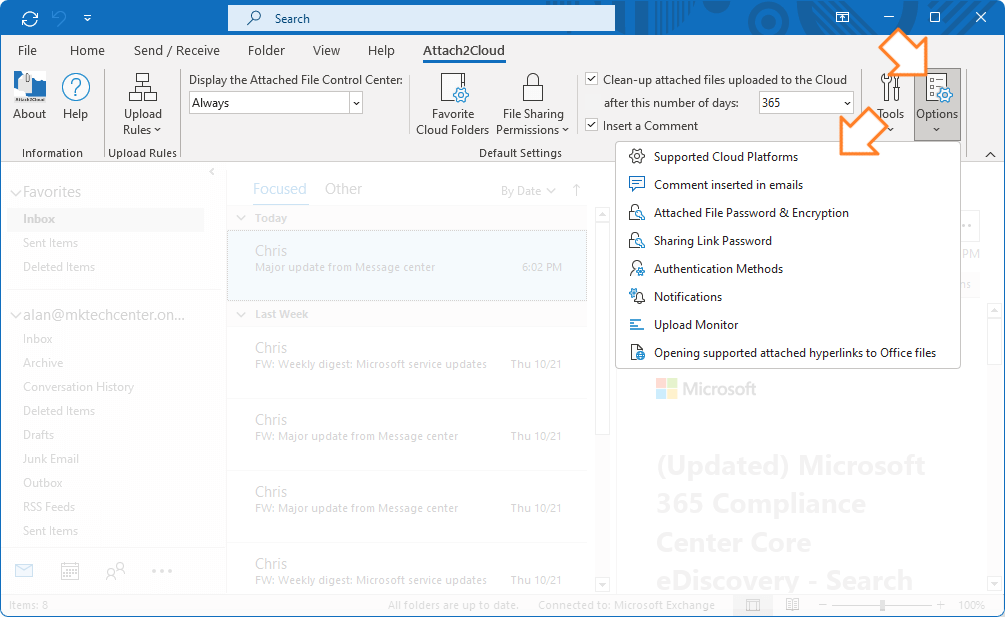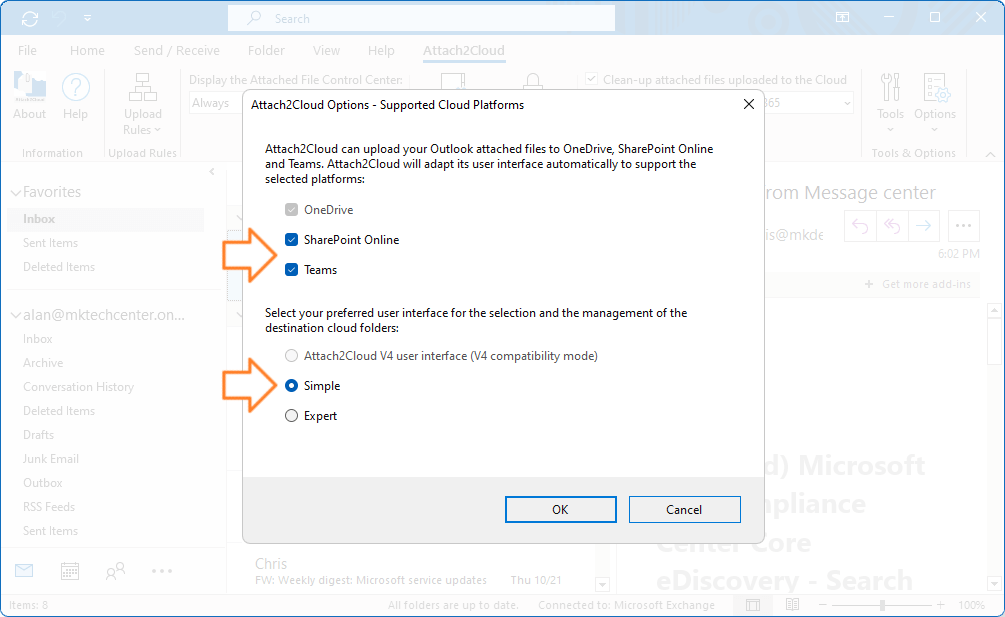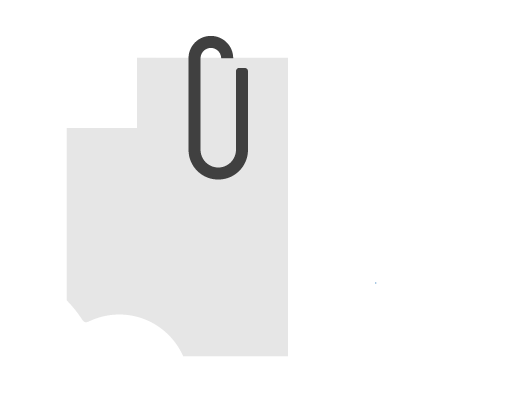
Attach2Cloud
Attach2Cloud supports OneDrive, SharePoint Online and Teams. By default, only the OneDrive support is active.
Tutorial: How to activate the support of SharePoint Online and Teams in Attach2Cloud in order to upload your MS Outlook attachments to these platforms.
ATTACH2CLOUD | How to activate the support of SharePoint Online et Teams
INTEGRATION OUTLOOK – ONEDRIVE, SHAREPOINT ONLINE, AND TEAMS INTEGRATION
Tutorial:
1 –
Open Outlook, display the Attach2Cloud ribbon, then click on Options and select Supported Cloud Platforms:
2 –
Select SharePoint Online and / or Teams and the Simple user interface and click OK:
Attach2Cloud is now configured to support SharePoint Online and Teams.
You’ll be able to select destinations on SharePoint Online and Teams for your MS Outlook attachments to upload to the cloud, in the same way you do with OneDrive.
3 –
If you want, you can initialize the SharePoint Sites and Teams teams catalog right now.
If you don’t do this initialization now, it will take place the first time you use Attach2cloud to upload Outlook attached files to SharePoint Online or to Teams.

All Attach2Cloud Tutorials
English▽