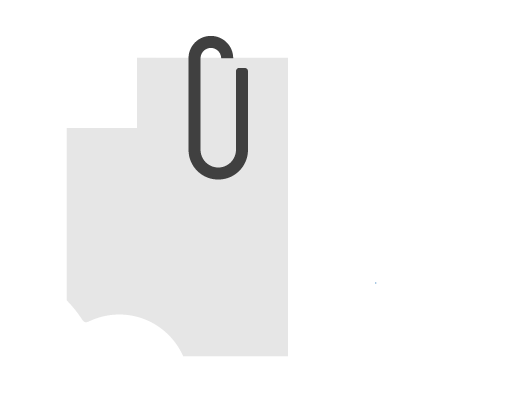
ATTACH2CLOUD CONTEXT, GOALS AND BENEFITS
If you have several thousand or tens of thousands of Office 365 users or even more, how much is worth a 10%, 20% or 30% increase of your Office 365 ROI?
The Attach2Cloud subscription or license cost is only a very small fraction of this!
Office 365 advanced collaboration features like Real-time co-authoring, fully integrated file version management and advanced file sharing are really fantastic.
But do your Office 365 users really make use of them?
Attach2Cloud does not require to change user habits
Because the Office 365 advanced collaboration features can only apply to OneDrive files, the goal of any Office 365 customer is of course to use OneDrive as the preferred platform to store, exchange and share files.
But most often, OneDrive (and consequently Office 365 advanced collaboration features) user adoption rate is low, or even very low, and this for various reasons:
- Changing user habits is not easy
- Users have no time to learn new practices
- Cost of user training / education
Very often, Office 365 users continue attaching files they want to share with others to MS Outlook emails instead of uploading them to OneDrive and sending OneDrive links or shortcuts to these files.
The files exchanged between users are thus not uploaded to OneDrive.
This prevents the usage the powerful Office 365 collaboration features like advanced file sharing, real-time Word, Excel, and PowerPoint co-authoring, fully integrated file version management and selective file synchronization on these files.
Based on the fact that, in many organizations, Outlook remains the main channel for file exchange, Attach2Cloud, by making Outlook the primary OneDrive feeder, makes the goal of using OneDrive as the preferred platform to exchange and share files become a reality for your entire organization, without requiring users to change their habits.
This consequently opens the door to a generalized use of all Office 365 advanced collaboration features.
(*) The upload of the MS Outlook attached files to OneDrive can be fully automated or simply suggested to the user. Attach2Cloud policies enables to upload or suggest to upload the attached files based on their type and their size in MB.
Get rid of MS Outlook attached files, make your users entering the era of Office 365 Collaboration
The beauty of Attach2Cloud is that it is fully automatic and transparent; no specific user action is required to upload MS Outlook attached files to OneDrive. All the MS Outlook users have to do is to attach their files to their MS Outlook emails as usual.
At the time they press the MS Outlook email form Send button (*), the files they just attached to their email can be, (depending on Attach2Cloud settings and policies):
- Automatically uploaded to OneDrive
or
- Listed at screen in the Attach2Cloud Attached File Control Center enabling the users to check or uncheck the OneDrive upload for each attached file for which the upload to OneDrive is not forced by a policy.
The email being sent remains in the MS Outlook Outbox until the files are uploaded to OneDrive, exactly as if it Outlook was uploading the attached files to the Exchange server.
Thus, for the MS Outlook user, it is the same as if the email was being sent with its attached files. He / she can continue working in MS Outlook, reading emails or creating new emails.
Once Attach2Cloud has finished uploading the email attached files to OneDrive, it replaces them in the email being sent by their OneDrive shortcuts (cloudy attachments). Then, the email is sent.
The OneDrive Shortcuts created by Attach2Cloud in replacement of the original email attached files also appear in the copy of sent email stored in the MS Outlook Sent folder of the sender.
Thus, sender and recipients email copies all point on the same OneDrive files.
Attach2Cloud boosts OneDrive and Office365 advanced collaboration features adoption rate, as well as Office 365 user productivity.
By reducing the time required to upload and share files on OneDrive by a factor of 10 or more, Attach2Cloud also helps to increase Office 365 user satisfaction and happiness.
Boost OneDrive (and Office 365 advanced collaboration features) Adoption Rate
In many Office 365 organizations, most of the files exchanged between users are still Outlook attachments .
For these organizations, Attach2Cloud is the ideal gateway to the Office 365 world and its advanced collaboration features.
Indeed, with Attach2Cloud, Office 365 users discover and use OneDrive, without changing their habits (*):
Each time they attach files to their Outlook messages, these files are uploaded to OneDrive (automatically or after confirmation depending on Attach2Cloud configuration).
Not only the sender but also all recipients of these messages containing OneDrive shortcuts are therefore engaged in using OneDrive. They can only gradually discover, not only OneDrive, but also the other advanced collaboration features of Office 365 (all built on OneDrive) such as file sharing and OneDrive permission management, real-time document co-editing in Word Excel and PowerPoint, selective file synchronization, protection against accidental file deletion and more.
This means they can now attach an unlimited number of multi-GB files to their Outlook messages if they wish (and if the attach2Cloud policies allow them to do so).
These files are of course only attached to Outlook from the point of view of the user experience. In fact, they are loaded by Attach2Cloud on OneDrive without being physically added to the Outlook message being edited at any time (although their icon appears in the message as if they were actually attached to the message).
The opportunity offered by Attach2Cloud to users to attach very large files to their Outlook messages without any size limits ensures that they will use Attach2cloud (and therefore OneDrive) as a minimum for their large attached files. Indeed, they will have the right to attach these files (usually refused by Outlook) to their emails, but these files will have to be uploaded to OneDrive. The transition of your users to the Office 365 world will thus be initiated automatically, positively (by providing a real new service to users), smoothly (without initially changing their habits) and without any training.
Thanks to Attach2Cloud, MS Outlook email senders and recipients are ready to collaborate sharing unique OneDrive copies of their Outlook (now non-attached) files.
This translates in very significant organizational, technical and corporate image improvement benefits.
Organizational Benefits
Instead of having to deal with multiple personal copies of attached files, MS Outlook senders and recipients are instantly ready to work together on single copies of shared OneDrive files.
They can instantly start collaborating and taking all the benefits of using OneDrive and Office 365 for these now non-attached files, among them:
- Real-time co-authoring in Word, Excel, and PowerPoint
- Advanced file sharing inside and outside their organization
- External file sharing governance under the control of the Administrator
- Selective file synchronization
- Fully integrated file version management
Attach2Cloud, by engaging Office 365 users to adopt these modern collaboration practices and to forget about attached files related old unproductive habits drastically and instantly boosts the productivity of your Office 365 users and improves very significantly your Office 365 ROI.
Corporate Image Improvement Benefits
Sending large attached files is more and more considered as outdated, and definitely as a practice from the past. It also tends to be perceived by the recipients of these files as annoying or even worse, as a lack of respect.
The people to which your MS Outlook users send the largest attached files, (i.e. the biggest amount of information / data), are most likely your company’s most important prospects, customers or partners.
These are precisely the people to whom your company wants to promote its best possible image.
Attach2Cloud contributes to give and image of modernity and of high efficiency to your organization. This is an important Attach2Cloud benefit you may not have thought of!
Technical Benefits
The average email size drops from a few Megabytes to a few Kilobytes.
Senders and recipients of the emails into which Attach2Cloud has replaced some attached files by OneDrive shortcuts stop seeing their mailbox bloated by tons of attached files.
Instead of sending and receiving multi-megabytes emails with attached files, Outlook users now receive, thanks to Attach2Cloud, very light emails with OneDrive shortcuts.
Everything in messaging start going faster and smoother.
You do a far better usage of your network infrastructure supporting MS Office 365.
Thanks to Attach2Cloud, MS Outlook attached files are now downloaded from OneDrive only on demand (instead of being systematically sent to and locally synchronized by 100% of their recipients).
Think about the horrible Reply to All with attachments. MS Outlook users can do it as much as they want now. This will have no impact on your network.
You do a far better usage of your MS Office 365 storage space.
By managing to store a single copy of the attached files in OneDrive (instead of as many copies as the number of email recipients + 1 for the sender), Attach2Cloud performs the implicit deduplication, at the source, of all Outlook attached files.
Even if this may not be a priority topic today, your storage needs may well grow faster than expected and it can only help, sooner or later, not to waste your storage resources starting from today.
With Attach2Cloud, MS Outlook users are also given the best possible solution for exchanging large and very large files:
Outlook users can attach large and very large files to their emails, even if they exceed the maximum allowed outgoing email size limit.
Attach2Cloud will automatically upload them to OneDrive and replace them by OneDrive shortcuts.
The ideal solution to exchange large and very large files exceeding the MS Outlook maximum allowed outgoing email size limit
At many of our Office 365 customers MS Outlook users have found, in time, ways to bypass the maximum email size policies in order to send large or very large files to recipients inside and outside their company.
These “solutions” implies various third party storage providers on which your company central IT has most often no (or extremely low level of) control in terms of confidentiality and security.
These services have a cost.
Now that you have adopted MS Office 365, OneDrive should be used to cover the need of exchanging large and very large files.
But habits that have been repeated for years are very hard to kill; users are like water, they follow the path of least resistance and end-user education has always been a challenge.
What about saying to your users “From now on, use Outlook to send your large and very large files!”
Sounds crazy?
Not at all:
With Attach2Cloud, All they have to do is to attach their gigantic files to their MS Outlook emails!
Attach2Cloud will upload them to OneDrive automatically and replace them by OneDrive shortcuts, with no question asked.
This is funny that after having spent so many years forbidding MS Outlook users to send large attached files they are now encouraged to do so.
Imagine their delectation (and yours) when they will be “legally allowed” to drag and drop 200 MB (or even larger) video files to their MS Outlook emails!
(Of course, technically speaking, these files are never really attached to the emails, Attach2Cloud intercepts them before).
And, more seriously, thanks to Attach2Cloud, all the large and very large files that were once exchanged through out of control third party providers will return under your external file sharing governance and in the full control of the Office 365 Administrators.
If you have several tens of thousands of Office 365 users or more, how much is worth a 10%, 20% or 30% increase of your Office 365 ROI?
The Attach2Cloud subscription or license cost is only a very small fraction of this!
Maximize your Office 365 Investment
Attach2Cloud really helps MS Office 365 users improving their collaboration practices by doing a better usage of Office 365.
This greatly improves their productivity without requiring any user training.
Attach2Cloud also helps doing a better usage of your network and storage infrastructure supporting MS Office 365. The drastic reduction of the average email size makes MS Outlook and Exchange far more agile.
Plus Attach2Cloud provides you with the best solution to exchange large and very large files exceeding the MS Outlook maximum allowed outgoing email size limit without requiring to change user habits.
All these Attach2Cloud benefits boost your Office 365 return on investment.