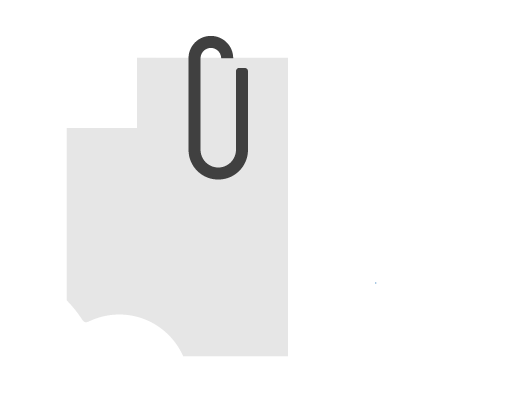
Attach2Cloud
Download your Attach2Cloud free, fully functional evaluation version.
The Attach2Cloud evaluation version is configured to display the Attached File Control Center when you send emails with attached files. Thus you have full control on the upload of your attached files to the Cloud.
See for yourself !
Download the free, fully functional evaluation version of Attach2Cloud for Microsoft Outlook
Please send me the download link to the free evaluation copy of Attach2Cloud!
(1) Modern Attachment Previewer for Microsoft Outlook enables to preview (and, for Word, Excel, PowerPoint files and image files, to edit) MS Outlook OneDrive, SharePoint Online and Teams cloud attachments (aka Modern Attachments), directly from within your MS Outlook emails, in one single click on the Modern Attachment icon.
Modern Attachment Previewer is the perfect companion to Attach2Cloud.
It is available as a standalone software and can also be embedded in Attach2Cloud as a pluggable module; in this case, you only need the Attach2Cloud setup package to install both Attach2Cloud and Modern Attachment Previewer.
English▽