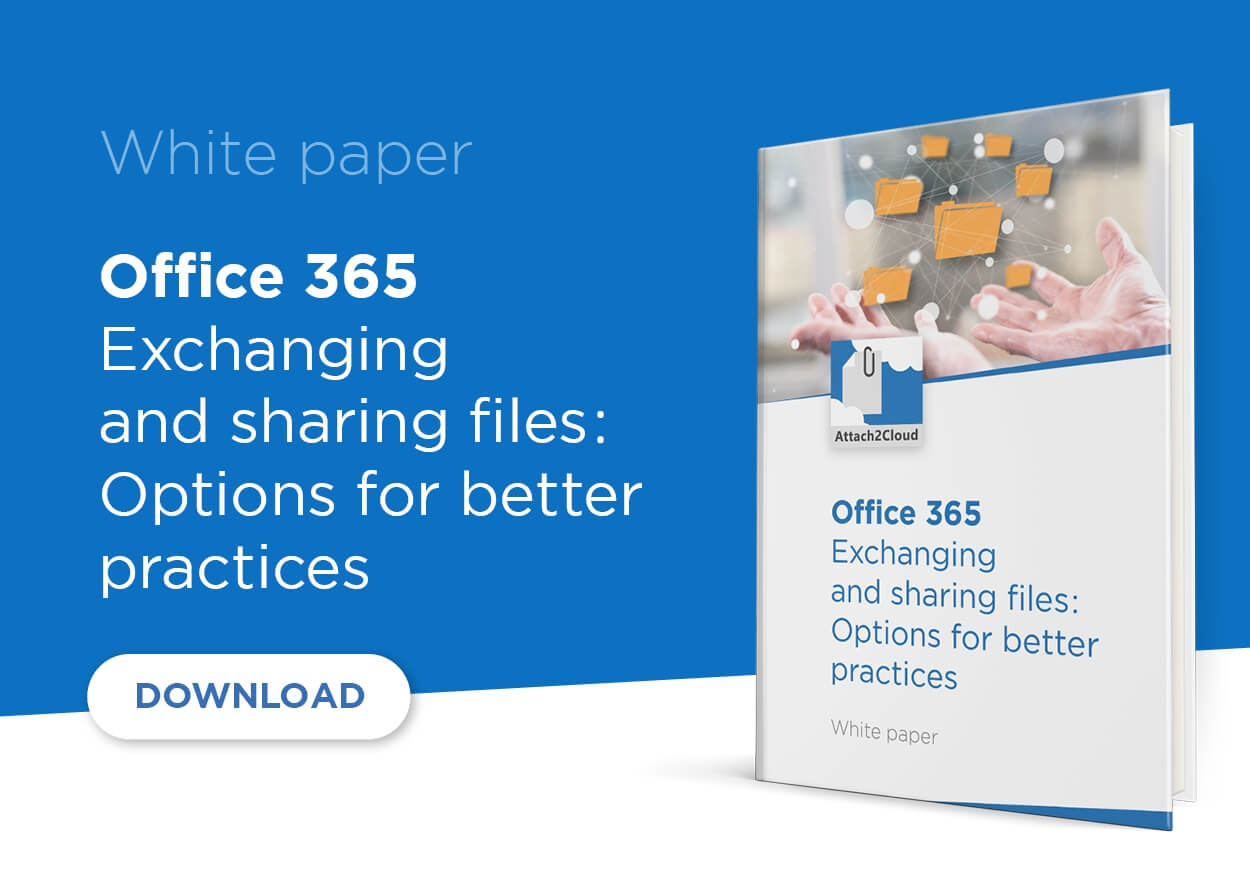Attach2Cloud Success Story: Aiguillon Construction
Share this article:
 Mr. Lionel Fontaine, IT Operations Manager at Aiguillon Construction and Attach2Cloud Project Manager, relates his experience through an interview with Christian Kessler, President and CTO of MK Net.Work, outlining the different stages of this project over a period of almost two years.
Mr. Lionel Fontaine, IT Operations Manager at Aiguillon Construction and Attach2Cloud Project Manager, relates his experience through an interview with Christian Kessler, President and CTO of MK Net.Work, outlining the different stages of this project over a period of almost two years.
A very interesting Attach2cloud success story.
Aiguillon Construction
CK: First of all, thank you so much for accepting the principle of this success story / customer testimonial, which will give our prospects the opportunity to learn about Attach2Cloud through the real-world experience of one of our customers.
By way of introduction, could you give us an overview of Aiguillon Construction?
LF: Sure. Aiguillon is a building company that also manages social housing. We are located in the West of France. Aiguillon, with more than 250 employees, takes charge of real estate projects from A to Z.
Our main areas of activity are:
- Renting and providing ways to access housing to people with limited resources
- Allocation of social housing
- Housing rental management
- Housing maintenance
- Improvement and rehabilitation of existing housing stocks
We have a dozen agencies covering the West of France.
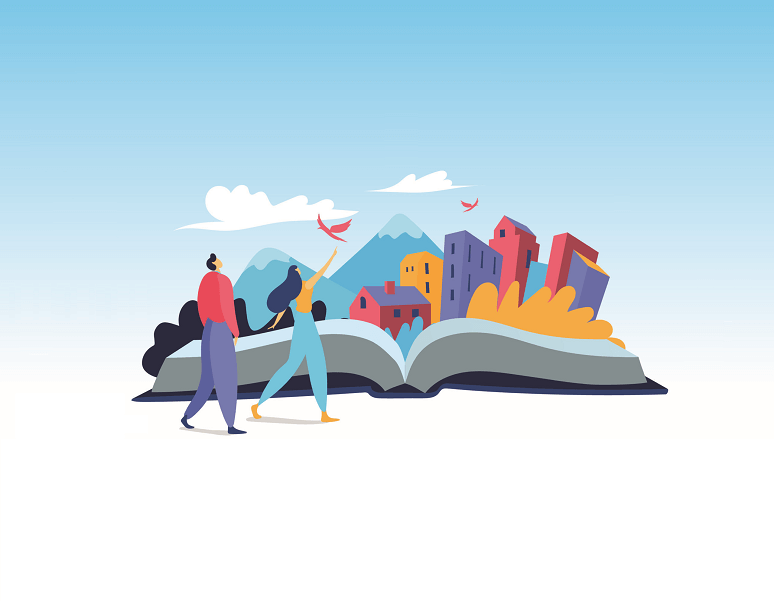
The context of the Attach2Cloud project
CK: Could you tell us about the context of your Attach2Cloud project?
LF: This project started almost two years ago.
At that time, we had completed our migration from Notes and Domino to Office 365, now Microsoft 365.
In the absence of any real experience in this area, we were reluctant to open OneDrive access in an unlimited way by massively migrating all of the users’ documents to OneDrive overnight.
Our idea was more to implement a more cautious and progressive policy, with the aim of avoiding uncontrolled use of OneDrive by untrained users and the risks of unwanted side effects in terms of confidentiality, bandwidth consumption or simply user support.
For us, automatically uploading large Outlook attached files to OneDrive was a good topic to offer our users the opportunity to approach OneDrive smoothly, under control, and with immediate benefits in terms of usability and time savings.
We therefore launched a tender for a solution that would integrate OneDrive with Outlook in order to perform the upload of Outlook attachments to OneDrive, automatically or on the basis of rules, and to then automatically replace the uploaded attachments by links.
In fact, we already had practiced this conversion of attachments to links through a solution called PostFiles, (whose name is now OODrive Share, and which is incorporated into the OODrive platform). PostFiles included a software component as well as the provision of cloud storage. We used it primarily to exchange the largest files, exceeding the maximum email size limits.
But with the adoption of Office 365 / Microsoft 365, the PostFiles / OODrive storage space was redundant with OneDrive and the Microsoft cloud. That’s why we were looking for a new solution, fully integrated with Outlook and the Office 365 / Microsoft 365 environment, that would allow us to use the OneDrive storage space included in our Office 365 / Microsoft 365 subscription.
We received no response to this request for proposal.
We therefore decided to start educating our users on how to use OneDrive and we produced a step-by-step guide describing the successive steps required to share documents in OneDrive as well as the different underlying concepts.
To be honest, the results of these education efforts have been quite mixed. Users, accustomed to the comfort of PostFiles / OODrive, were not really seduced by OneDrive. Some turned to cloud-based document sharing solutions that they were familiar with for using privately, such as WeTransfer for example, in “Shadow IT” mode, i.e. without approval or validation from our IT department. A kind of practices that are very difficult to counter.
“
…uploading large Outlook attached files to OneDrive was a good topic to offer our users the opportunity to approach OneDrive smoothly, under control, and with immediate benefits in terms of usability and time savings.
”
How did you find out about Attach2Cloud?
CK: That’s when you discovered Attach2Cloud?
LF: Yes, we were already aware of MK Net.Work as a customer of your ZipMail (now named Z-OptimiZr) Outlook compression and native optimization solution.
During a conversation with our MK sales representative, we mentioned our problem and our unsuccessful search for an Outlook – OneDrive integration solution, and he told us about Attach2Cloud, which seemed to meet all our requirements!
This conversation was also an opportunity for us to discover the new features of ZipMail, which had evolved into a new generation product, Z-OptimiZr, capable of reducing the size of MS Office files and image files without converting them to Zip and without any loss of quality.
And, best of all, Z-OptimiZr could be integrated with Attach2Cloud as a pluggable module.
From a situation where we were without an Outlook – OneDrive integration solution and about to abandon ZipMail (because Zip compression could not significantly reduce the size of MS Office files and JPG, PNG, etc. image files), we found ourselves, at the end of this conversation, with a solution covering both issues!
CK: And so you tested and adopted Attach2Cloud with its integrated Z-OptimiZr module?
LF: Exactly!
“
And, best of all, Z-OptimiZr could be integrated in Attach2Cloud as a pluggable module!
”
Preparation (pilot project and Attach2Cloud configuration)
CK: Have you taken advantage of Attach2Cloud’s configuration capabilities?
LF: Yes!
We did a pilot project that allowed us to validate Attach2Cloud and to specify our optimal product settings, in collaboration with MK Net.Work.
Generally speaking, the Attach2Cloud parameters and the product documentation provided the answers to our configuration questions.
In the very few cases where a solution was not available, MK Net.Work, after validating that the option could be useful to other customers, added new parameters enabling Attach2Cloud to behave as per our requests.
For example, during the pilot project, we detected a problem with some users for whom the Office 365 Id was different from their email address. 3 days later, this case was solved thanks to a parameter added by MK Net.Work to Attach2Cloud!
We used the Attach2Cloud rules to suggest users to load Outlook attachments larger than 2 MB on OneDrive, and to make sure that attachments larger than 10 MB (which is also the maximum size allowed for our Outlook emails) are systematically loaded on OneDrive without users being able to do otherwise.
Due to the nature of our activities, we exchange large numbers of documents of all sizes with people outside our organization. These Attach2Cloud rules are really efficient in avoiding the rejection of large emails by messaging servers configured not to accept emails exceeding a given size.
Attach2Cloud allows our users to attach files to their Outlook emails with virtually no size limit (up to 250 GB per file, with no maximum email size limit).
Users simply attach their large files like any other file (doing a drag and drop, clicking the paper clip button or doing a copy and paste). They don’t have to do anything special or to think about it.
Files that are voluntarily selected for uploading to OneDrive or that exceed the maximum size allowed for attachments or emails are automatically uploaded to OneDrive when the email is sent, in the background. The user can continue to use Outlook during this time, even to send and receive emails. His/her email, waiting in the Outlook outbox, will be sent as soon as Attach2Cloud has completed the upload of its attachments on OneDrive.
“
We used the Attach2Cloud rules to suggest users to load Outlook attachments larger than 2 MB on OneDrive, and to make sure that attachments larger than 10 MB are systematically loaded on OneDrive without users being able to do otherwise.
”
We display the Attach2Cloud optional upload monitor that indicates, with a progress bar for each attached file being uploaded to OneDrive, the progress of the upload and of the sharing. This is very convenient and reassuring for our users, who know at any times what is going on regarding the upload and the sharing of their Outlook attached files on OneDrive.
We also used some Attach2Cloud settings to simplify the product’s user interface, to hide some of the product’s option menus and buttons of the Attach2Cloud button ribbon available in the main Outlook window.
In short, we were able to easily configure Attach2Cloud to suit our needs by using some of the multiple options and settings available.
This is one of the strengths of the solution. The large set of available and very well documented parameters (stored in the registry), allowing us not only to configure Attach2Cloud to match our specific needs, but also to understand how it works, in a fully transparent way.
“
This is one of the strengths of the solution. The large set of available and very well documented settings (stored in the registry), allowing us not only to configure Attach2Cloud to match our specific needs, but also to understand how it works, in a fully transparent way.
”
Préparation (users)
CK: How did you prepare your users?
LF: We wrote a pretty basic document, reminding our users of the main principles of OneDrive.
It was mainly focused on OneDrive’s basics. Attach2Cloud being very subtle in terms of user interface and almost entirely automatic it did not require much user information.
We didn’t have any great expectations about the fact this document would really be read. The goal was more to provide our users with a kind of mini-reference document in case they needed it or in case of support calls.
Attach2Cloud Deployment and Updates
CK: What about your Attach2Cloud deployment? how do you perform Attach2Cloud updates?
LF: Regarding the deployment, the availability of MK Net.Work installation packages integrating our own Attach2Cloud parameters and settings (like the definition of the Attach2Cloud rules triggering the upload of the attached files on OneDrive, the user interface configuration, etc.) and that can be deployed and installed without having to take into account the target platforms (Windows 32 bits / 64 bits, Office 32 bits / 64 bits) makes things very easy.
The size of the installation package, around 24 MB, is perfectly compatible with a deployment on our remote sites managed from our head offices.
A GPO and a PowerShell script checking that Attach2Cloud is not already installed and launching the installation at Windows logon were all that we needed to manage the deployment of Attach2Cloud, in automatic and silent mode.
The way Attach2Cloud registry settings are organized is compatible with a per-machine deployment.
And for the Attach2Cloud updates, we use the automatic online update service provided by MK Net.Work, based on an approval protocol: New Attach2Cloud versions are first distributed to a test group. The global distribution to all users is performed only after a formal approval from the test group coordinator.
Attach2Cloud parameter updates can also be distributed via this online update service (on demand), and without reinstalling the product. MK Net.Work automatically synchronizes our Attach2Cloud installation package with online parameter updates. Thus, our Attach2Cloud setup package is always up to date.
These services for pre-configuring installation packages and distributing product or parameter online updates are included in our Attach2Cloud subscription.
That’s a pretty unique offering from a software provider!
CK: Yes, it is!
This offer has many advantages, both for our customers and for MK Net.Work as well:
For our customers, deploying and distributing Attach2Cloud product and parameter updates is extremely easy. Their internal costs in this matter are reduced to almost zero.
For MK Net.Work, having our customers’ deployment package including their custom settings handy allows us to instantly reproduce their exact Attach2Cloud configuration in seconds in case of a support request. All we have to do is installing their custom setup package on a test machine.
We can then provide quick and relevant answers to their technical questions.
This saves a lot of time for both parties.
In addition, the fact that our customer requests for Attach2Cloud parameters updates transit by our support services allows us to check their consistency and, if necessary, to suggest adjustments or improvements. It also allows us to detect possible need for improvement in such or such area of Attach2Cloud.
This is an excellent way to stay in touch with our customers, to remain informed about how they use Attach2Cloud, and to discover or anticipate needs for enhancements and new features.
“
…for the Attach2Cloud updates, we use the automatic online update service provided by MK Net.Work…
These services for pre-configuring installation packages and distributing product and parameter online updates are included in our Attach2Cloud subscription….
That’s a pretty unique offering from a software provider.
”
Résults
CK: Did the results meet your expectations?
LF: Yes, absolutely!
In quantitative terms, the Attach2Cloud usage reports you provide show that our goals are fully reached and that Attach2Cloud has been adopted by all of our Outlook users.
In qualitative terms, our Outlook users have easily adopted Attach2Cloud. It is undeniable that it contributes to streamlining our document exchanges, both internally and with our numerous external partners.
As you can imagine, Aiguillon various activities: construction, real-estate project development, delivery and maintenance on one hand, and rental management and relations with institutional partners on the other, rely on exchanging large numbers of documents of any types, often very large. Visuals and videos from our communication department, videos of the construction sites, technical documents, PowerPoint presentations, contracts, complex Excel spreadsheets filled with data from our ERP…
I think the only file types we don’t deal with (for now) are audio files!
Our organization is really an ideal playing ground for Attach2Cloud!
Regarding Z-OptimiZr and the overall reduction of the volume of attachments exchanged, the results are also very satisfying. Based on the reports you provided to us, we have obtained a 37% reduction on the global volume of Office files and 46% reduction on the global volume of image files.
These are significant volume reductions that benefit to our VPN and to our users. They are obtained in a fully transparent way for the users, both for the senders of attachments (the optimization is automatic at the time the files are attached to the Outlook emails) and for their recipients (the optimized files remain in their original format (DOCX, PPTX, XLSX, JPG, PNG etc.)).
Moreover, it is a positive contribution of the IT department to our commitments in terms of Social and Environmental Responsibility.
“
…our Outlook users have easily adopted Attach2Cloud…
It is undeniable that it contributes to streamlining our document exchanges, both internally and with our numerous external partners.
”
Negative points or things to improve?
CK: Did you notice any negative points, things to improve?
LF: Nothing really noticeable or penalizing.
It would be interesting to have the option to replace attachments uploaded to OneDrive with classic links in the body of the Outlook emails rather than using OneDrive “Modern Attachments” appearing in the attached files area.
This is a remark that was made to us by some users, perhaps related to the fact that they had used the PostFiles / OODrive solution in the past. This solution replaced attached files with links inserted in the body of messages.
CK: Regarding this point, good news, an Attach2Cloud parameter is now available to make Attach2Cloud generate classic links (not OneDrive “Modern Attachments”), instead of attachments uploaded to OneDrive:
DisableModernAttachments=1
And it’s done!
LF: Regarding sharing with external users, but this is more a OneDrive issue, we noticed that the process was sometimes laborious and not always very clear for the recipients of the shared OneDrive files with permissions such as “Recipients can view” or “Recipients can edit”.
CK: This was indeed a point related to OneDrive that has been improved recently by Microsoft:
Previously, external recipients who are not part of the organization and who receive shared files with “Recipients can view” or “Recipients can edit” permissions had to create a Microsoft account in order to identify themselves as recipients of the message.
This was a complex procedure, relying on an invitation sent automatically by SharePoint Online to the recipients of the message (which most often landed in their spam folder).
Microsoft has replaced this procedure by a PIN code request, displayed at the time recipients attempt to access the shared files, and clearly explaining that this PIN code has just been sent by email.
Very simple and effective.
Relations with MK Net.Work
CK: A few words about your relationship with MK Net.Work?
LF: MK Net.Work is one of the very few IT providers with whom we have a constructive and professional relationship.
You respond to our requests quickly, simply, clearly and transparently.
We have an excellent relationship.
CK: That’s my feeling too, and it is also a great pleasure for us to work with Aiguillon!
“
MK Net.Work is one of the very few IT providers with whom we have a constructive and professional relationship.
”
Evolution of collaborative practices
CK: In terms of collaboration practices’ improvements, has Attach2Cloud helped you?
LF: In the past, our users had shared spaces on internal file servers.
This is no longer, and for a long time already, their preferred method of exchanging documents.
Clearly, for our users, almost all file exchanges are performed via Outlook attachments (for some of them now automatically uploaded on OneDrive, thanks to Attach2Cloud).
In this sense, Attach2Cloud has allowed us to build a bridge between Outlook and OneDrive, which was a very interesting first step.
Even if OneDrive usage is still mainly linked to Attach2Cloud, and still mostly focused on large or very large attachments, users have de facto all adopted OneDrive and integrated the principles of sharing documents in the Cloud, including with external users.
We clearly weren’t on this path before the Attach2Cloud rollout, and it’s a significant improvement that has been achieved without having to educate our users.
It’s difficult to gauge the percentage of users who have moved beyond that and who are really taking advantage of the more advanced features of Office 365 / Microsoft 365, such as real-time Office document co-editing or automatic document versioning.
Some users for sure do, as we get feedback from time to time on the limitations of Office Online applications (mainly Excel and Word) attesting of online access in edit mode to OneDrive documents via the browser.
From my perspective, these users are still a minority, but the conditions are now in place for a wider adoption of these modern collaboration practices.
What is certain is that, for most of our users, OneDrive and document sharing in the Cloud have become part of their workplace landscape.
“
…users have all de facto adopted OneDrive and integrated the principles of sharing documents in the Cloud, including with external users…
We clearly weren’t on this path before the Attach2Cloud rollout, and it is a significant improvement that has been achieved without having to educate our users.
”
Shadow IT Eradication
CK: What about the use of large file sharing platforms (WeTransfer etc.) in the Cloud you mentioned earlier?
LF: Once Attach2Cloud was deployed, this practice disappeared completely, much to our satisfaction, and without having to fight with users.
In fact, for Outlook users, Attach2Cloud makes things even easier than WeTransfer: All they have to do is to attach their large files to their Outlook emails: a drag and drop and they’re done!
“
Attach2Cloud makes things even easier than WeTransfer: All they have to do is to attach their large files to their Outlook emails: a simple drag and drop and they’re done!
”
Maintenance, Reliability, Cost of Ownership
CK: A word about maintenance, reliability and more generally, about the cost of ownership of Attach2Cloud?
LF: Attach2Cloud is a virtually invisible and transparent solution for our users.
The same is true for our support statistics in which Attach2Cloud is also invisible.
Even though we always tend to suspect add-ins like Attach2Cloud when there is a problem in Outlook, more often than not, we would be better off looking for the source of the problem at Microsoft first!
As for the cost of ownership, it is really reduced to a minimum thanks to the custom packaging and online updates mentioned earlier.
The administration of the product is reduced to almost zero:
You just have to install Attach2Cloud. No users to declare, users inactive for more than 30 days automatically excluded from the user count, summary of usage statistics provided on demand, all-inclusive annual subscription…
Everything is done to make life of administrators easy and to reduce the cost of ownership of Attach2Cloud to almost zero.
The cost of the Attach2Cloud annual subscription is also very moderate considering the use we make of the solution and the quality of the service that comes with it.
“
Attach2Cloud is a virtually invisible and transparent solution for our users…
The same is true for our support statistics in which Attach2Cloud is also invisible!
The administration of the product is reduced to almost zero…
”
Evolutions
CK: What do you think of the improvements implemented in Attach2Cloud since you first adopted it, and of the new features announced for its future version 5?
LF: Among the improvements already implemented, the ability to insert, in a couple of clicks, invitations to upload files to OneDrive into Outlook emails is a great feature. The recent addition of notifications displayed when new files arrive in invitation folders, as well as the invitation folder dashboard that can be displayed directly from these notifications, make this feature even more attractive.
The support of modern authentication (AD SSO Active Directory Single Sign-On) with 3 different methods, one of which not requiring the declaration of Attach2Cloud in Azure Active Directory is also very interesting.
Regarding the new features announced for the version 5 of Attach2Cloud, they seem very timely to me.
The support of SharePoint Online and Teams is undeniably going in the right direction.
Indeed, Teams and SharePoint Online are now the Alpha and Omega of Microsoft’s collaboration strategy. We believe that the center of gravity of enterprise collaboration will most likely shift to these platforms.
For our part, we’ve already started experimenting with Teams through “project-based” and “cross-functional” approaches.
It’s good to know that Attach2Cloud is moving in this same direction and that our users will soon be able to use it to upload their Outlook attachments to SharePoint Online or to Teams channels in the same easy way they do today with OneDrive!
“
Regarding the new features announced for the version 5 of Attach2Cloud, they seem very timely to me.
The support of SharePoint Online and Teams is undeniably going in the right direction.
”
Receive this Success Story in PDF format
Test Attach2Cloud for yourself!
Download the fully functional trial version of Attach2Cloud, that can be installed on an unlimited number of PCs, and don’t hesitate to contact us if you need more information.
Rechercher:
Points of view category
Previous post:
An alternative to OneDrive for Microsoft 365 customers?
Points of view category
Next post:
An alternative to WeTransfer for sharing large files (and avoid CIO’s nightmares)