Attach2Cloud: your best bet to boost OneDrive adoption!
OneDrive adoption is the key of your Office 365 project’s success. Why? Simply because, as discussed in our previous posts, it is on OneDrive that all of the Office 365 advanced collaboration features rely: document online co-edition, version management, selective synchronization, advanced document sharing with access rights management, document history, automatic backups, version and deleted document restoration at the initiative of users…
All these powerful features intended to boost your collaborative processes as well as user productivity require users’ documents to be stored in the Cloud, on OneDrive and… that all users play along!
Engaging users to adopt OneDrive is sometimes a real challenge! Should they be forced? Is there any other way?
Using OneDrive: Should Office 365 users be “forced” to do so?
 We will not let the suspense last too long: the answer is, of course, No. In each organization, you will find (generally very few) users enthusiastic about using OneDrive, the Cloud, the Office 365 advanced collaboration features (the techies) and (most often, large numbers of) reluctant users (the technophobes), not to mention all those being suspicious of the Cloud in general.
We will not let the suspense last too long: the answer is, of course, No. In each organization, you will find (generally very few) users enthusiastic about using OneDrive, the Cloud, the Office 365 advanced collaboration features (the techies) and (most often, large numbers of) reluctant users (the technophobes), not to mention all those being suspicious of the Cloud in general.
The usual answer to engage your Office 365 users adopting OneDrive is to spend significant budgets on change management. The problem? Results often very poor. No matter how many training courses your organization will offer, how much you will emphasizes and showcase the OneDrive early adopters or kindly suggest to the most reluctant that they should try harder, when confronted with users determined to stick to their old habits, it will be difficult to find really effective answers to OneDrive adoption issues among the classic methods of change management. Therefore, the risk is to see your Office 365 project being stalled for an indefinite period of time at stage number 1: Adoption of OneDrive.
So, what should you do? Forget about OneDrive adoption and give up on the idea of boosting the usage of OneDrive in your company? Let things happen? Waiting for time to pass? Well this time again the answer is No!
Changing everything, without changing anything: the good strategy to boost OneDrive adoption
What if the easiest thing to do, in order to favor OneDrive adoption, was not to change anything, making your users’ habits a strength?
Let’s take the example of large email attachments discussed in a previous post. Despite all your efforts, your Outlook users continue to attach large documents to their emails rather than emailing OneDrive links? Take note of this and consider an “out of the box” solution. Which one? Rely on software that capitalizes on these undefeatable practices.
 At MK Net.Work, we have imagined and implemented a ready-to-use solution to help you boosting the usage of OneDrive in your organization, without having to carry out any change management process.
At MK Net.Work, we have imagined and implemented a ready-to-use solution to help you boosting the usage of OneDrive in your organization, without having to carry out any change management process.
How? Thanks to an innovative and ingenious software, OneDrive is called automatically when it is needed. For instance, each time a user attaches some files to an Outlook email, these files are automatically uploaded to OneDrive, shared with the recipients of the email and replaced by OneDrive shortcuts when the email is sent, (if necessary, according to predefined rules). The email senders therefore have absolutely nothing special to do to upload their attached files to OneDrive! (1)
The recipients of these emails don’t see any difference either. All they have to do is click on the attachment icons (which are actually OneDrive shortcuts, aka Modern Attachments) to open the corresponding OneDrive files in their respective applications, Word, Excel PowerPoint or others, online or on premise.
(1) Depending on the software configuration, it can operate fully automatically, if necessary on a rule-based basis, or offer users the ability to select the attached files they want to upload on OneDrive, specify OneDrive sharing permissions, specific OneDrive target folders and expiration dates for each of their attached files.
Users can choose these options, in a few clicks, in a single dialog listing the attached files, automatically displayed when sending emails with attached files. Their choices can be limited by rules. If they are happy with the default options, they can validate this dialog in one single click.
The only notable functional difference (major improvement) is that users can now attach their files to their Outlook emails without any message size limitation. They can now attach 250 MB PowerPoint presentations, multi-GB videos, and even drag and drop folders including their sub-folders into their Outlook emails! (2) A unique and great benefit and the solid guarantee that information about this solution will quickly spread by word of mouth!
What’s the name of this solution? You’ll never Guess, it’s called Attach2Cloud!
(2) These huge files are of course not really attached to the Outlook emails and are automatically uploaded to OneDrive when the emails are sent. But for Outlook users, everything happens as if these files were really attached to their emails. The limit for the maximum unit size of an attached file is 250 GB, which is in fact the maximum size of a OneDrive file. The number of attachments is not limited and the Outlook emails themselves no longer have any size limitation! Folders dragged and dropped into Outlook emails are automatically converted to Zip folders (including their sub-folders) before being attached to the emails.
The results? OneDrive adoption issues solved!
Finally, OneDrive starts being widely used within your organization!
Next steps?
Your employees and their email recipients progressively discover and adopt OneDrive, automatically. One thing leads to another, when opening email attachments (now stored on OneDrive), they start using the online co-edition services of Office 365 and, gradually, the other advanced collaboration features of Office 365.
So, rather than fighting what might seem a bad practice, adopt the attitude of a judoka who uses the energy of his opponent to achieve his goals. Ippon! (3)
Download your free, fully functional trial version of Attach2Cloud and run it on an unlimited number of workstations for 30 days, or contact us, we will be happy to answer your questions.
Search:
Points of view category
Previous post:
An alternative to FileTransfer.io for large file transfers (to avoid CIO’s nightmares)
Points of view category
Next post:
Office 365 users, why you should stop emailing file attachments
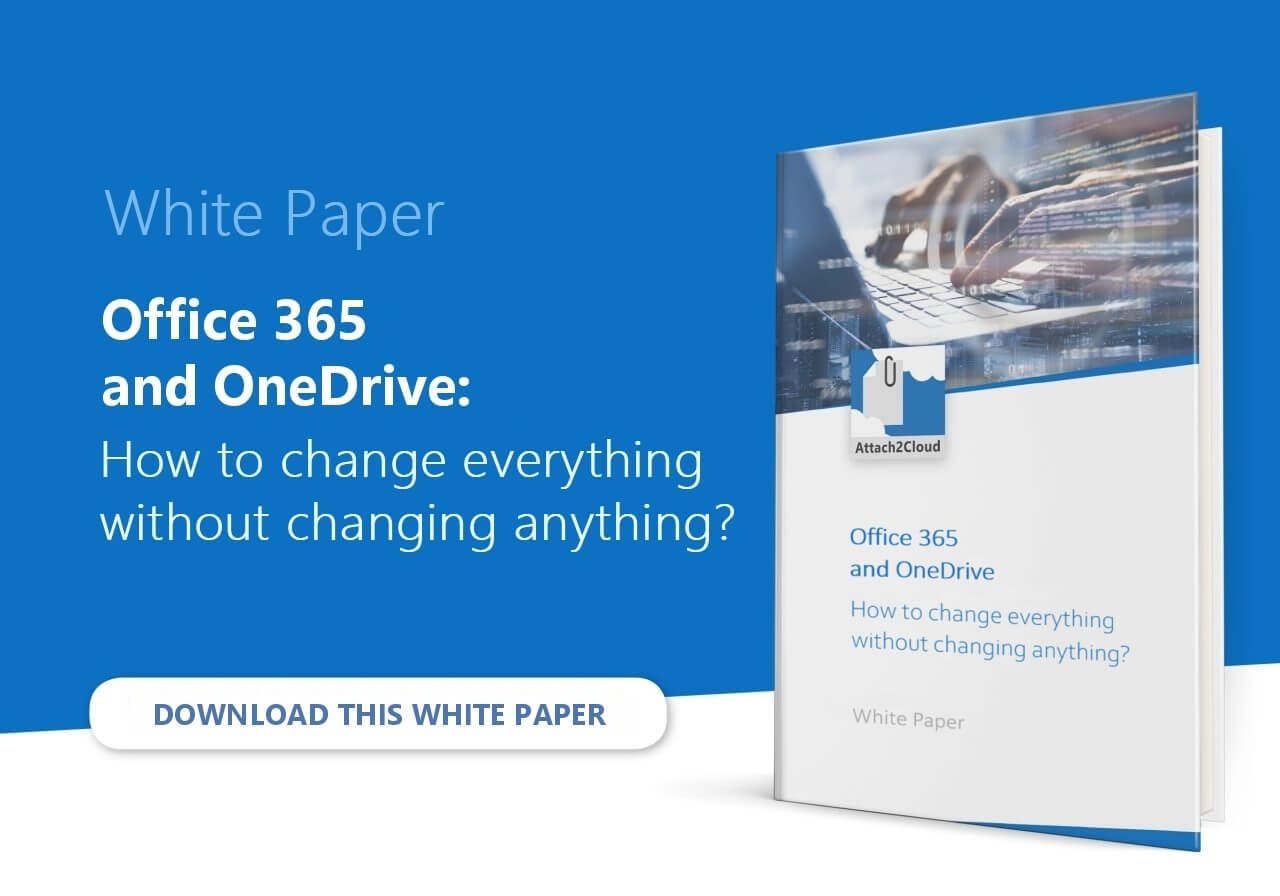
(3) The word ippon (in Japanese: 一本), literally “a whole point”, is the highest score a fighter can obtain in a Japanese martial arts competition such as judo, karate or Ju-jitsu. The fight ends as soon as an ippon is marked by one of the two opponents.