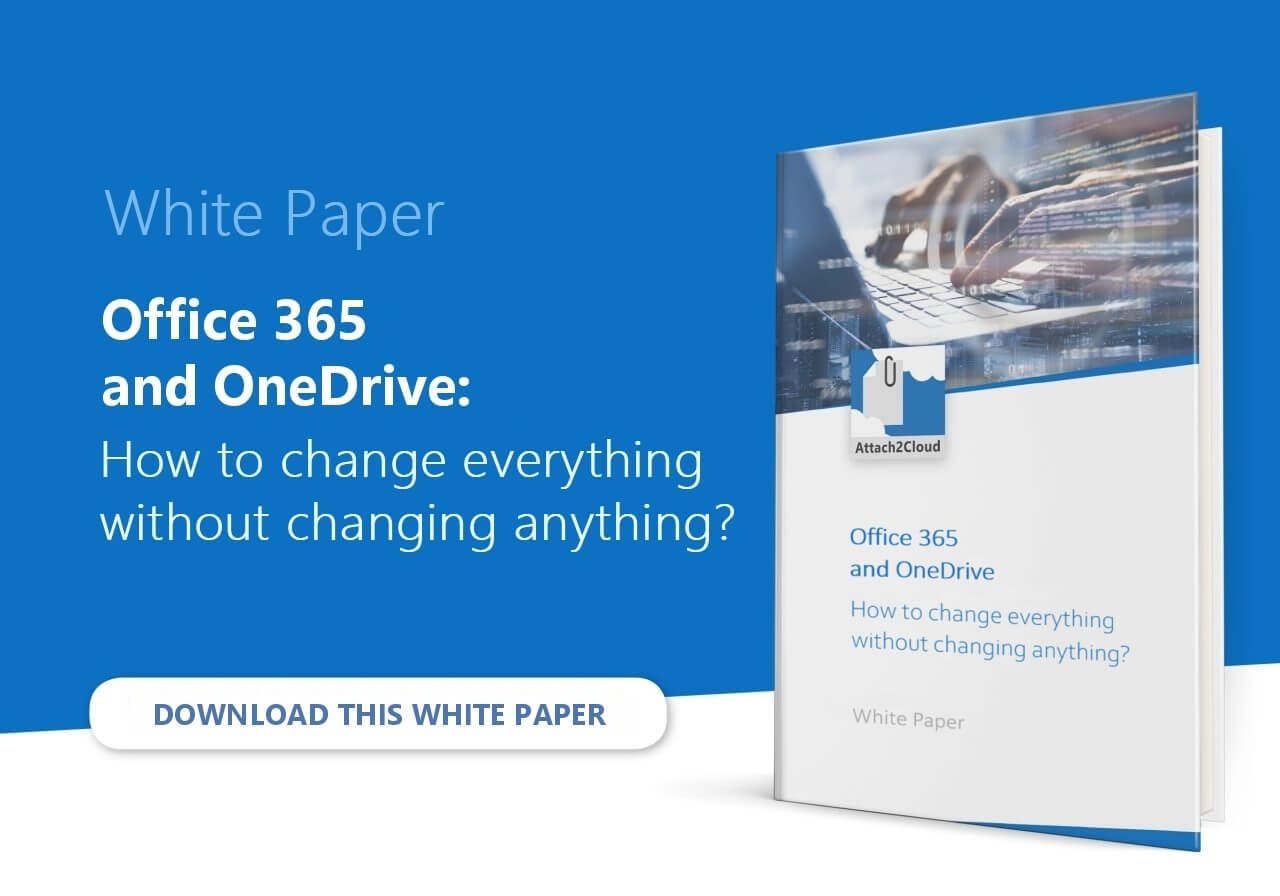Office 365 users, why you should stop emailing file attachments
Email is the second most popular internet service, after consulting web pages. According to Radicati Group, more than 269 billion emails (excluding spam) are sent every day. By 2022, this number could rise to 333 billions! To give you a more accurate idea, a typical corporate email user receives an average of 58 emails per day and sends 33 email per day. A significant percentage of these sent and received emails contains attached files, adding up to the users’ daily burden of managing emails:
The average professional spends 28% of the work day reading and answering email, according to a McKinsey analysis. For the average full-time worker in America, that amounts to a staggering 2.6 hours spent per day.
Should Office 365 users stop emailing file attachments? Is this even an option?
Why is it so critical to reconsider sending email attachments?
Deleting attachments from our mailboxes is a practice of the past. It is not so long ago that maximum mailbox size quotas forced us to delete the largest attachments from emails stored in our Outlook folders, a few years at most. Today, in the age of the Cloud, Office 365 and “unlimited” online storage, deleting attachments from our mailboxes no longer makes sense.
Really?
 In fact, attached files still raise questions. If it is still not possible to send large attached files since Outlook, Exchange and other email servers generally rejects emails larger than 20 to 30 MB (see, on this topic, Is Outlook Feeding Shadow IT?), the most critical questions related to attached files are more of an organizational order.
In fact, attached files still raise questions. If it is still not possible to send large attached files since Outlook, Exchange and other email servers generally rejects emails larger than 20 to 30 MB (see, on this topic, Is Outlook Feeding Shadow IT?), the most critical questions related to attached files are more of an organizational order.
If email attached files survived to Office 365, and even if no one needs to delete them from their mailbox anymore to comply with mailbox quotas, they are, at Office 365 customers, expected to mutate, and, in a way, to disappear, at least in their usual form, and this for 2 main reasons:
First reason: organizational performance
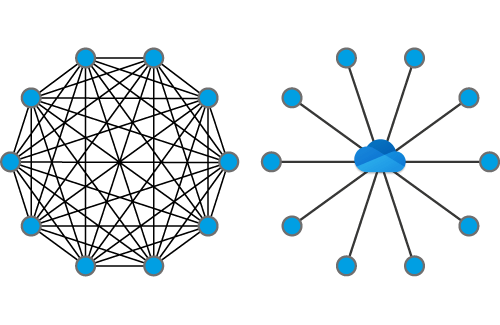
Attachments are in many cases an obstacle to smooth and efficient collaboration. For example, sending files by email to collect corrections or updates, is, particularly in Office 365, a bad practice. Why? Simply because the sender will then receive, in return, many different versions of the files sent back by the recipients of his/her files. He/Her will then have to check the updates in each of the updated files (which ones have been updated?) and manually aggregate all updates in new versions of the files that he/her will send back, as email attachments, to his/her correspondents for approval, and which will justify new returns… A hellish cycle. Of course, some recipients will have modified the same areas in some of the initial files, making the aggregation of their updates still more painful and time-consuming.
Such practices are, at the corporate scale, a real scourge in terms of productivity and quality. They also are a major cause of frustration and wasted time for the users. If the systematic reliance on attached files as the way of exchanging documents could be justified before the Cloud and the availability of cloud-centered collaborative suites such as Office 365, they should now be used with greater discernment.
Second reason: security and confidentiality
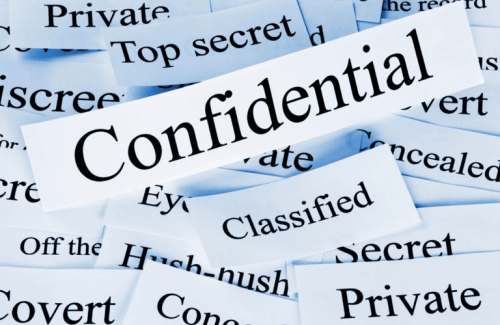
For messaging platforms that are not secured from end to end, i.e. most of them, sending confidential attached files or attached files containing information irrelevant to other than the recipients of the message is not without risks. Not even talking about piracy or hacking, how many times have we heard of confidential attached files emailed by error to the wrong persons (with no way to retrieve them), in business as well as in politic matters. And even when all apparently goes well, the email senders cannot restrict access permissions to their attached files. Email attachments can therefore be copied locally by their recipients and sent to anyone else without any control or traceability.
Other drawbacks related to the intensive use of attachments are often mentioned, such as network bandwidth and mass storage consumption and associated costs, the negative impact on response times, energy consumption and CO2 emissions. While these points certainly reflect real issues, especially in the case of large email attachments exchanged several times between many recipients, it may be difficult to assess the impact of possible alternative options. Indeed, the potential reduction in the negative impacts of email attachments can vary dramatically depending on the alternative solutions adopted. For example, if OneDrive locally synchronizes email attachments sent as links or not, and maybe on multiple devices, or if email attachments sent as OneDrive shortcuts are edited online by their recipients or downloaded for local editing etc.
So, should we stop emailing file attachments?
Now that we have outlined the main shortcomings of our cherished attached files, it is time to ask ourselves if we should stop emailing file attachments. Since the answer is obviously Yes, the real question is “How to do otherwise to exchange and share our documents?” Well, what about storing our files to share in the Cloud, on OneDrive for example, and sending links rather than files?
The organizational benefits are easy to understand:
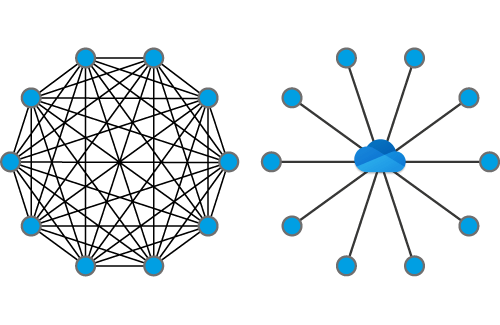
In contrast to an attached file where each recipient receives a physical copy, a OneDrive shortcut points to a single copy of a file stored in the Cloud. All contributors can thus edit the same copy of this file, online, and, if necessary, simultaneously, each user viewing the modifications performed by others. Files are automatically versioned chronologically by OneDrive when they are modified. Using the version history is easy; you can view the previous versions of the files, display their dates and sizes, and known who did the modifications to the files. You can restore older versions of files and, if needed, you can also restore deleted files. In terms of productivity this makes really a huge difference compared to emailing attached files back and forth!
Emailing links instead of email attachments is also in favor of better security and confidentiality:

Regarding security and confidentiality, the sender of a OneDrive link can secure the corresponding file by defining file access permissions (read, modify) according to the profile of users (internal, or external users) with whom the file is shared. OneDrive files can be shared for online viewing only (in this case the download of the file is forbidden). Each operation on the file is tracked and logged. Contrary to email attached files, in case you email a link to a OneDrive file by error, you can immediately modify the file permissions or delete the file from its OneDrive folder. These are huge improvements compared to emailing attached files.
Is it that simple?
Yes, of course it is! But… wait a minute, if this is that simple, why most of the Office 365 corporate users continue to exchange email attachments? And why do they mainly ignore OneDrive and the Cloud?
Well, old habits are hard to kill and resistance is often the normal human reaction in times of change. After having attached files to their emails for so many years, it has become a reflex for many Outlook users. It is true that there is nothing easier and quicker than attaching files to an email; create an email, drag and drop your files, click on send, done! The fact that there is then a very high price to pay in terms of time spent to deal with emails attached files is generally not enough to engage users reconsidering this practice. “Why should we stop emailing file attachments? After all, we do this for such a long time, we could as well continue this way!”
Compared to attaching files to an email, using and mastering OneDrive is generally perceived as tedious and time consuming by the users. The fact that adopting OneDrive is incredibly rewarding in terms of efficiency and time savings is most often not enough to engage them going for it (see, on this topic, “OneDrive: why Office 365 users are so slow to adopt it?”).
So, the solution could be to force Office 365 corporate users to go through OneDrive, once and for all? Enact strict rules? apply penalties to poor performers? Of course, this would never work. Everyone knows that great change management plans are not based on orders and constraints. Adopting this technique would, for sure, be completely counterproductive.
On another hand, long and costly change management processes seem to belong to a past where there were still significant budgets and available human resources for end-user education, and users with time to spend on learning how to use new software.
We don’t see this anymore, don’t we?
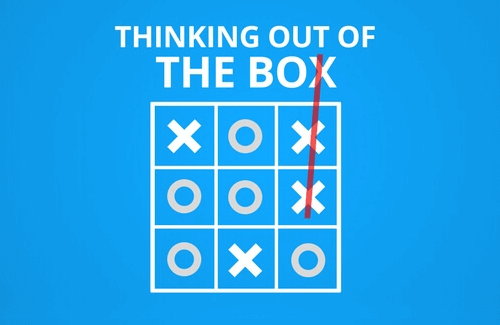 Entrenched habits, natural resistance to change, users not willing to spend time discovering and learning new cloud-based collaboration practices and software, lack of budget and human resources for change management projects and user education…
Entrenched habits, natural resistance to change, users not willing to spend time discovering and learning new cloud-based collaboration practices and software, lack of budget and human resources for change management projects and user education…
Ouch! This makes a lot of adverse factors to deal with!
Is there a simple alternative? Some people who would have elaborated a solution thinking outside the box?
Rest assured, the answer is yes!
Its name? Attach2Cloud
Search:
Points of view category
Previous post:
Attach2Cloud: your best bet to boost OneDrive adoption?
Points of view category
Next post:
OneDrive: why Office 365 users are so slow to adopt it?