COVID-19 – How to optimize network traffic for remote staff and reduce the load on your infrastructure
Responding to COVID-19 Together
As the world responds to the outbreak of COVID-19, our thoughts are with the people affected and the medical professionals working around the clock to help those most in need.
In order to help optimizing your network traffic to better support your remote staff during the COVID-19 crisis,
we offer you to use
Z-OptimiZr for Microsoft Outlook
and
Z-OptimiZr for Web Browsers
for free, with no limits in number of users,
until June 30, 2020.
The COVID-19 crisis has led to a global work-from-home experiment.
in just a few weeks, more than 1 billion people (as of the date of this article) started experimenting working from home.
Beside private organizational issues, like, for instance, how to manage when both parents are working from home and kids are doing online learning, what about the IT infrastructure?
- Can it support so many remote workers?
- Is there a risk that the internet gets overloaded or broken by too much traffic?
- Can businesses’ VPN support the entire workforce connecting remotely all day long?
See the answers to these questions and how to optimize your network traffic using our optimization software for free during the COVID-19 crisis in this article…
Will the coronavirus break the internet? Unlikely said the experts
 The coronavirus crisis, with the lockdown of 3 billion people (as of the date of this article), is causing an unprecedented load on Internet infrastructure.
The coronavirus crisis, with the lockdown of 3 billion people (as of the date of this article), is causing an unprecedented load on Internet infrastructure.
We already see major players like Netflix, YouTube and Amazon slowing down streaming speed to optimize network traffic and keep the internet from breaking. Many internet and mobile network providers are asking their customers to optimize their network bandwidth usage.
But until now, the internet seems to be able to absorb this extra load, and, according to experts in the field, it is very unlikely that the coronavirus breaks the internet, at least in the developed countries. In developing countries, things may be different.
But some business VPN are Overwhelmed
 Shifting from an organizational model where 90% on employees were working on site to a new model where almost 100% of the workforce is now working remotely is sometimes difficult to manage for businesses. Many of them are simply not set up for having so many employees working remotely. They do not have high-capacity VPN and firewall.
Shifting from an organizational model where 90% on employees were working on site to a new model where almost 100% of the workforce is now working remotely is sometimes difficult to manage for businesses. Many of them are simply not set up for having so many employees working remotely. They do not have high-capacity VPN and firewall.
When their VPNs is failing to handle the load increase, businesses sometimes simply turn off any restrictions and open their internal networks to the internet, so they can continue operating (this is not be the best option). A better solution is to upgrade their VPN infrastructure, but it can take time and has costs. Cloud-based VPN and firewall can also be an alternative (see on this topic: Cloudflare for Teams Free for Small Businesses During Coronavirus Emergency).
Even some Office 365 customers, despite the fact most of the resources accessed by their O365 users reside in the Cloud, encounter VPN-related issues. Indeed, their remote O365 users have to connect through the organization VPN, before to access the Office 365 cloud, and this creates a bottleneck.
As a large amount of their Office 365 user base was suddenly working from home, the Microsoft Office 365 Network team has seen a large influx of questions from customers about how best to optimize their Office 365 connectivity and has published some solutions on the Office 365 Blog:
How to quickly optimize Office 365 traffic for remote staff & reduce the load on your infrastructure
Another interesting post from Microsoft, dated April 9, 2020, explaining how to check that your VPN is well configured for Office 365 split tunneling:
Office 365 Network Onboarding tool POC updated with VPN testing
Remote workers’ internet connections
On the top of the possible VPN issues described above, it is also important to keep in mind that remote workers do not necessarily have a fast internet connection or an unlimited data plan.
And other family members also working from home or taking online courses won’t make things easier.
A simple idea to optimize your network traffic
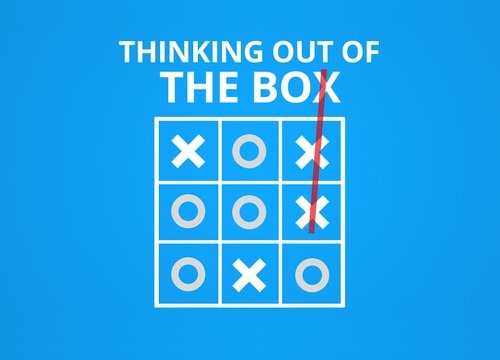 To cope with the impact of so many employees now working from home, you may be considering increasing the speed of some network links, providing some of your employees with unlimited data plans, etc…
To cope with the impact of so many employees now working from home, you may be considering increasing the speed of some network links, providing some of your employees with unlimited data plans, etc…
Have you thought about the possibility of significantly reducing your network traffic?
It is commonly admitted that files (Outlook attached files, OneDrive files, SharePoint files, files uploaded and downloaded through the web browsers etc.) are the most significant part of corporate network traffic (up to 80% to 90%, or even more).
Reducing the volume of files (Office files, pictures…) circulating on your network could significantly lower the impact of the extra network load caused by COVID-19.
How to do this?
There are software solutions allowing to automatically reduce the size of files at the time they are uploaded by the browsers, attached to Outlook emails, dropped to OneDrive folders… without reducing their rendering quality. (Users have nothing special to do).
We do not talk about Zip compression here but about native file optimization. (Although Zip compression is fine, it delivers no real volume reductions on MS Office and image files, plus it requires the Zip compressed files to be unzipped before to be consumed).
Native file optimization is a far better than Zip compression option for 3 main reasons:
- It delivers very significant volume reduction on MS Office files and image files
- Optimized files remain in their original format (docx, pptx, xlsx, jpg, png…). Thus, they can be consumed directly by their usual associated apps like MS Office, image viewers etc. (There is no need for any third-party program to “de-optimize” them).
- Contrary to Zip compression, native file optimization also delivers volume reduction on the top of network compression. So, the benefits of native file optimization also apply in case you have network compression appliances or software.
To know more about native file optimization, see What is XML File Optimization for MS Office files? and What is Image File Optimization for JPG, PNG, BMP, GIF EMF, WMF, TIF and TIFF files?
You can also look at (and download) examples of optimized Microsoft Office Files before and after optimization and examples of image files before and after optimization.
Ready-to-use optimization solutions
At MK Net.Work, one of our core business, since 1995, is designing, implementing, editing and supporting optimization software for Microsoft and IBM email and collaboration platforms, web browsers, file servers…
We have software solutions implementing native file optimization for Microsoft Outlook, for web browsers, for OneDrive, for SharePoint, for file servers, as well as for many other platforms.
for more information about our optimization solutions, please see our smallerfaster.com web site.
Use our optimization software for free during the COVID-19 crisis!
In order to help reducing your network traffic during the COVID-19 crisis, we offer you to use our Z-OptimiZr for Microsoft Outlook and Z-OptimiZr for Web Browsers software for free, with no limits in number of users, until June 30:
MK Net.Work offersZ-OptimiZr for MS OutlookandZ-OptimiZr for Web Browsersfree usage licensesvalid until June 30, 2020for corporate and private use
for Z-OptimiZr for Microsoft Outlook:
- Windows 7, 8 or 10
- MS Outlook 2013, 2016 or 2019
for Z-OptimiZr for Microsoft Outlook:
- Windows 7, 8 or 10
- Google Chrome, Mozilla Firefox,
Microsoft Edge or Internet Explorer
To benefit of this offer, simply complete this form:
To the attention of our Attach2Cloud customers:
Z-OptimiZr for Microsoft Outlook can be embedded in Attach2Cloud as a pluggable module. Thus, if you want to take benefit of the above offer, please contact us. We will activate Z-OptimiZr for Microsoft Outlook for free in your Attach2Cloud subscription until June 30, 2020.
The Attach2Cloud online update service can activate Z-OptimiZr for Microsoft Outlook automatically in your installed copies of Attach2Cloud (as per the update approval process already place at your company).
We will also provide you with a setup package including Attach2Cloud + Z-OptimiZr for Microsoft Outlook in case you need to deploy new users.
if you don’t want to continue using Z-OptimiZr for Microsoft Outlook after June 30, 2020, we will simply switch it off through another Attach2Cloud online update.
To the attention of our Z-OptimiZr and ZipMail customers:
You have already licensed Z-OptimiZr or ZipMail? Contact us to obtain a free Attach2Cloud subscription valid until until June 30, 2020 for an unlimited number of users within your company or organization.
Search:
How-to’s category
Previous post:
How to attach Explorer folders to Outlook emails?